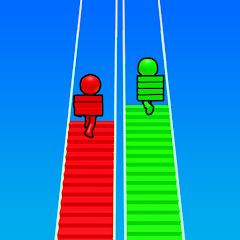Geometry Dash

Fluvsise - A Fluff to Luv

Snake.io - Fun Snake .io Games

Pokémon Unite

Agent Hunt - Hitman Shooter

Gabbys Dollhouse: Games and Cats

Car Race 3D: Car Racing

Super Meat Boy Forever

Dark War Survival

Stumble Guys

PUBG MOBILE LITE
ScreenShots




Editor Reviews
PUBG MOBILE LITE is the smaller, more streamlined version of PUBG MOBILE, built using Unreal Engine 4. It's designed for phones with limited RAM or storage space. The game takes the same core idea—drop into a map, find gear, and survive—and refines it without compromising the fun. It loads quickly, runs smoothly even on older devices, and maintains high pressure in shorter, 60-player matches.

The map size is reduced, matches are faster, and gameplay is tighter. Everything is kept simple. There are no massive lobbies or long waits. It comes down to this: boot up, jump in, and start playing. It doesn't require high specs or strong connections, so it works well even in patchy network areas.
Most of the standard features are still here: loot spawns in familiar places, vehicles are still available to drive, and there's that same feeling when you're the last one standing. The controls are optimized for smaller screens, making it easier to pick up and play. If you've played the original but found it too heavy or slow for your device, this is the one to opt for.
There's an easy entry curve for new players. The layout is clean, and the tutorials don't drag on forever. You can figure things out just by playing a few matches. It doesn't feel overwhelming, even if you're not a seasoned shooter fan. Matchmaking is usually quick, so there's little time wasted waiting in lobbies.

Squads feel more cooperative here as well. Voice chat and quick commands help during fights, and team roles seem more natural in the smaller map format. If you're into teaming up with friends or randoms, the gameplay encourages sticking together rather than going solo. It's not perfect, but it delivers a solid pick-up-and-play battle royale without needing a top-tier phone.
How to Play?
Step 1: Open the game and tap "Start" to enter the lobby. Choose between Classic or Arcade mode. For beginners, Classic mode on maps like Varenga is easier to follow.
Step 2: Select "Solo," "Duo," or "Squad," based on your preferred playing style. Squad means you'll play with three others, randomly matched or from your friend list.
Step 3: Tap “Start” to get into a match. A plane will fly over the map. Choose where to land by tapping the map and jumping when you're above that spot.
Step 4: Use the joystick on the left to move the character. Swipe on the right side to look around. Tap the "Crouch," "Prone," or "Jump" buttons as needed.

Step 5: Pick up weapons, ammo, and gear by walking over them or tapping “Take.” Prioritize a rifle, some armor, and healing items.
Step 6: Monitor the shrinking circle. Move toward the safe zone as it gets smaller. Staying outside it causes damage over time.
Step 7: Identify enemies by their footsteps or gunfire sounds. Tap the fire button to shoot. Use covers like rocks or trees during fights.
Step 8: Heal using first aid kits, bandages, or energy drinks when needed. Make sure you’re hidden before healing.
Step 9: Stay alert. The last few players are usually the toughest. Use grenades if enemies hide behind cover.

Step 10: The goal is to be the last one standing. If your team survives till the end, you win the match.
Download for App
Ratings
Disclaimer
2 . Gamekudo provide screenshots, historical version Apk, links and other information, which we collected fromGoogle Play. we will also add our own reviews to providechoose
3 . All trademarks,registered trademarks, product names and company names or logos appearing on the siteare the property of their respective owners.
4 . Gamekudo abides by the federal Digital Millennium copyright Act (DMCA) by responding to notices of alleged infringement that complies with the DMcA and other applicable laws.
5 . We guarantee the security of apk files downloaded from our site and also provide the official download linkat Google Play Store and App Store.
6 . lf you are the owner or copyright representative and want to delete your information, please contact [email protected]
7 . All the information on this website is strictly observed all the terms and conditions of Google Ads Advertisingpolicies and Google Unwanted Software policy.