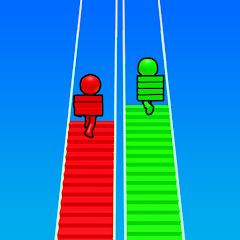Geometry Dash

Fluvsise - A Fluff to Luv

Snake.io - Fun Snake .io Games

Pokémon Unite

Agent Hunt - Hitman Shooter

Gabbys Dollhouse: Games and Cats

Car Race 3D: Car Racing

Super Meat Boy Forever

Dark War Survival

Stumble Guys

Clash of Clans
ScreenShots

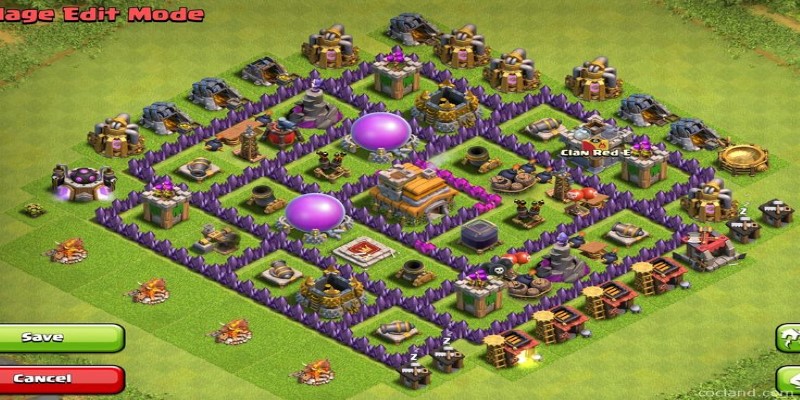


Editor Reviews

Build a village, train your army, and clash with millions of other players worldwide. Clash of Clans isn't new, but it's still one of the most played mobile strategy games out there, and for good reason. It's fast when it needs to be, slow when it wants to be, and addictive in a way that keeps people coming back every day. You start small—with a few huts, a cannon or two, and a handful of barbarians—but soon, you're managing dozens of defenses and troops, planning raids, and upgrading your base around the clock.
There's also a strong sense of control in how you play. Some players enjoy logging in throughout the day to micromanage every step of the game. Others check in just once or twice, and that still works. Clash of Clans doesn't punish different play styles—it supports them. Whether you're focused on war attacks or just farming resources quietly, the game adjusts to your pace.
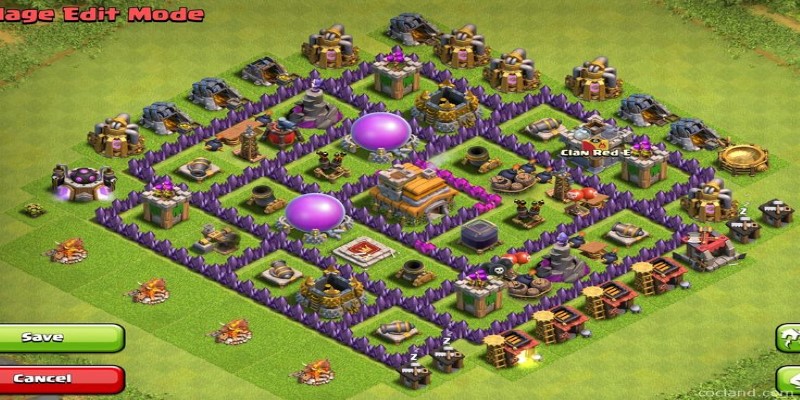
Its visual style has aged well. The cartoony design ensures consistent updates, even as new troops and buildings are added. Small animations—like the hammer swings, marching troops, or dragons breathing fire—give it a charm that never really gets old. It doesn't need to be realistic to feel satisfying. It just works.
How to Play?
Step 1: Open the app and finish the short tutorial. It walks you through placing your first building, training troops, and attacking a goblin base. Don’t skip—this sets the basics. You’ll be guided to build your Town Hall, Barracks, and Army Camp.
Step 2: Focus on your Town Hall. Upgrading it unlocks everything else: more buildings, better defenses, and stronger troops. But don't rush it. Before leveling it up, upgrade your other buildings, especially resource collectors and storage.

Step 3: Build and upgrade Gold Mines and Elixir Collectors. These give you the currency to train troops and upgrade buildings. Check them regularly and empty them when they are full.
Step 4: Defend your base. Place Cannons, Archer Towers, and Walls smartly. Walls slow enemies down, and towers should cover each other. Protect your Town Hall and storage buildings the most. Don’t just leave them in corners.
Step 5: Train your army in the Barracks. Start with Barbarians and Archers—they're cheap and fast. Use them to raid easy bases in multiplayer for loot. Spend time practicing attack timing and where you drop troops.
Step 6: Join a Clan as soon as you can. You'll get help in the form of donated troops and participate in wars for bonuses. Clanmates can also offer tips and help you grow more quickly.
Step 7: Keep upgrading. Prioritize Builders Huts so you can build or upgrade multiple things at once. Save gems for extra Builders, not speeding things up. More Builders = faster progress.

Step 8: Complete achievements and daily challenges. These give you free gems, experience, and sometimes magic items. Tap the blue star icon on the left side of the screen to track them. They’re a steady source of rewards without spending real money.
Ratings
Disclaimer
2 . Gamekudo provide screenshots, historical version Apk, links and other information, which we collected fromGoogle Play. we will also add our own reviews to providechoose
3 . All trademarks,registered trademarks, product names and company names or logos appearing on the siteare the property of their respective owners.
4 . Gamekudo abides by the federal Digital Millennium copyright Act (DMCA) by responding to notices of alleged infringement that complies with the DMcA and other applicable laws.
5 . We guarantee the security of apk files downloaded from our site and also provide the official download linkat Google Play Store and App Store.
6 . lf you are the owner or copyright representative and want to delete your information, please contact [email protected]
7 . All the information on this website is strictly observed all the terms and conditions of Google Ads Advertisingpolicies and Google Unwanted Software policy.