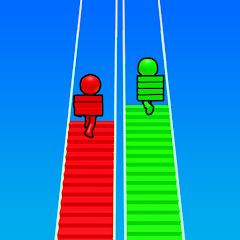Geometry Dash

Fluvsise - A Fluff to Luv

Snake.io - Fun Snake .io Games

Pokémon Unite

Agent Hunt - Hitman Shooter

Gabbys Dollhouse: Games and Cats

Car Race 3D: Car Racing

Super Meat Boy Forever

Dark War Survival

Stumble Guys
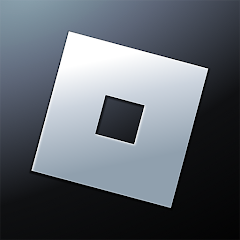
Roblox
ScreenShots



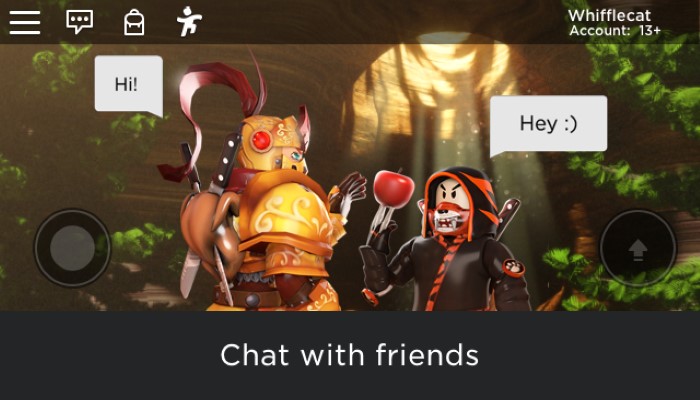
Editor Reviews
Roblox isn't just a game. It's more of a platform where people can make and play games made by other users. Think of it like a giant digital playground. There's no fixed story or set of levels. You just pick a game from the list—maybe you want to run a pizza shop, build a theme park, escape prison, or roleplay in a high school. It's built on user creativity, and that's the hook.

The graphics are blocky and not realistic—more like LEGO—but that's not a dealbreaker. Kids and teens are its main users, but there's a huge range of players, even adults, especially among those who make games. Creating your own game takes some time to learn, but Roblox Studio, the tool they provide, is free and fairly accessible if you’ve got some patience.
There’s a virtual currency called Robux. It’s used to buy outfits, in-game boosts, and other perks. You don’t need it to play, but many games are designed to encourage spending. That’s where things can get tricky, especially for younger players. Parental controls are available but need to be turned on manually.

Roblox is unpredictable in the best way. One moment, you're decorating a house; the next, you're piloting a spaceship. With fresh games and updates constantly rolling out, there's always something new to explore.
For those who like to build and share, it's one of the few platforms where creative work can reach millions—sometimes even viral. Some users have even turned game development into a career. It's not just about playing; for many, it's about making something others enjoy.
How to Play?
Step 1: Open the Roblox app and sign in using the account you created. If you don't have one, there's a sign-up option. Use a simple username and password that you'll remember. Once you're in, you'll see the home screen, which features games, your profile, and settings.
Step 2: Browse the games section. It's packed with thousands of user-created games. You can scroll through trending games and top-rated ones or search for a specific game using the search bar. Tap a game's thumbnail to learn more about it—description, number of players, and likes.
Step 3: Hit the green play button on any game page to start. The game will load, and controls vary depending on the type of game it is—some are racing, some are roleplaying, and others are obstacle courses. Most games use basic movement: use the arrow keys or the WASD keys to move and your mouse to look around or interact.
Step 4: Customize your avatar by going back to the home screen and tapping "Avatar." You can change hair, clothes, and accessories. Some items are free; others cost Robux (the in-game currency). Choose what fits your style.

Step 5: Chat with other players using the in-game chat box. Press “/” to open it. Keep it friendly—Roblox has filters to block bad language. You can also add friends by clicking on their profile and sending a friend request.
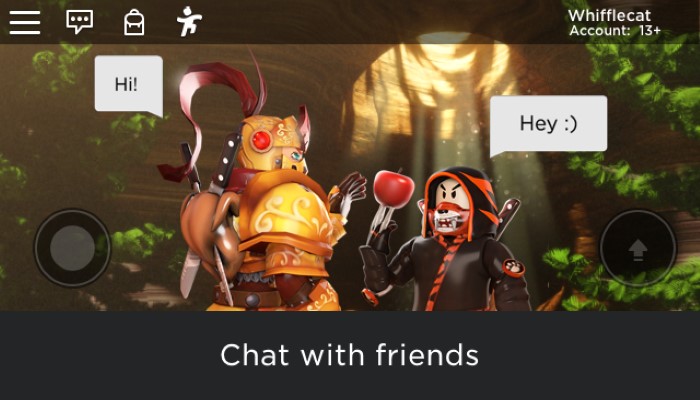
Step 6: Save your favorite games so you can find them easily later. Just click the heart icon on a game’s page.
Download for App
Ratings
Disclaimer
2 . Gamekudo provide screenshots, historical version Apk, links and other information, which we collected fromGoogle Play. we will also add our own reviews to providechoose
3 . All trademarks,registered trademarks, product names and company names or logos appearing on the siteare the property of their respective owners.
4 . Gamekudo abides by the federal Digital Millennium copyright Act (DMCA) by responding to notices of alleged infringement that complies with the DMcA and other applicable laws.
5 . We guarantee the security of apk files downloaded from our site and also provide the official download linkat Google Play Store and App Store.
6 . lf you are the owner or copyright representative and want to delete your information, please contact [email protected]
7 . All the information on this website is strictly observed all the terms and conditions of Google Ads Advertisingpolicies and Google Unwanted Software policy.