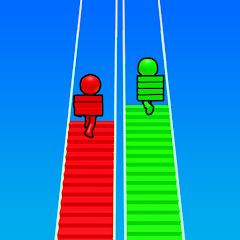Geometry Dash

Fluvsise - A Fluff to Luv

Snake.io - Fun Snake .io Games

Pokémon Unite

Agent Hunt - Hitman Shooter

Gabbys Dollhouse: Games and Cats

Car Race 3D: Car Racing

Super Meat Boy Forever

Dark War Survival

Stumble Guys
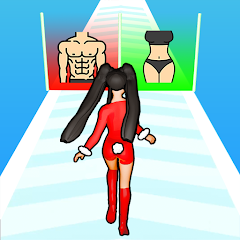
Build A Queen
ScreenShots
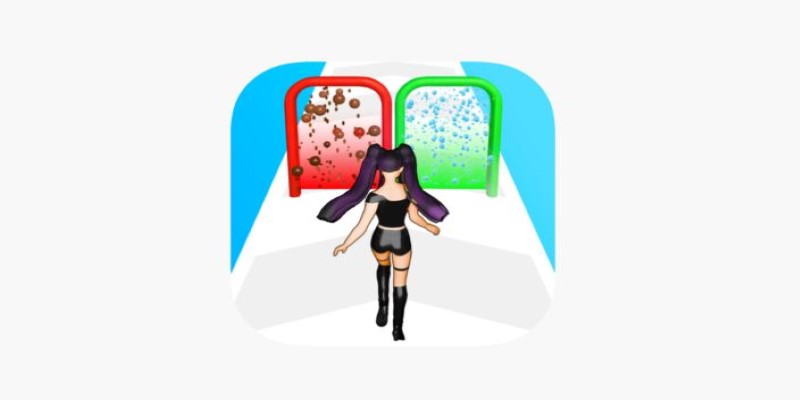
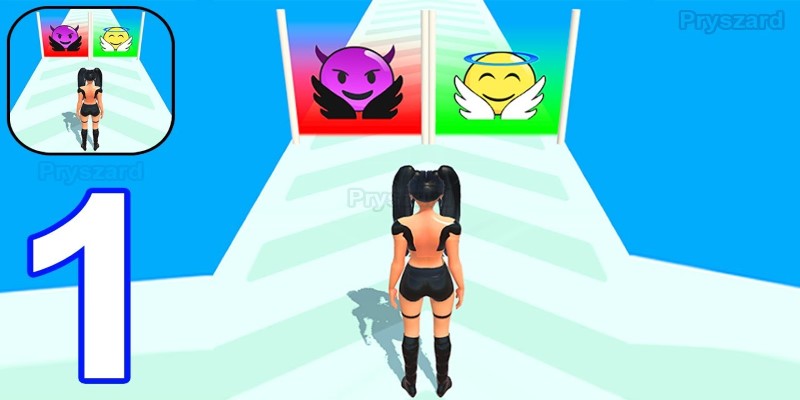


Editor Reviews
A mix of makeover and personality choice gameplay, Build A Queen lets you shape the ideal queen — but not just in terms of looks. You'll decide on style, body features, makeup, fashion sense, and attitude. It's a light, tap-and-swipe game that turns the usual beauty game into a set of "Would You Rather?" choices.
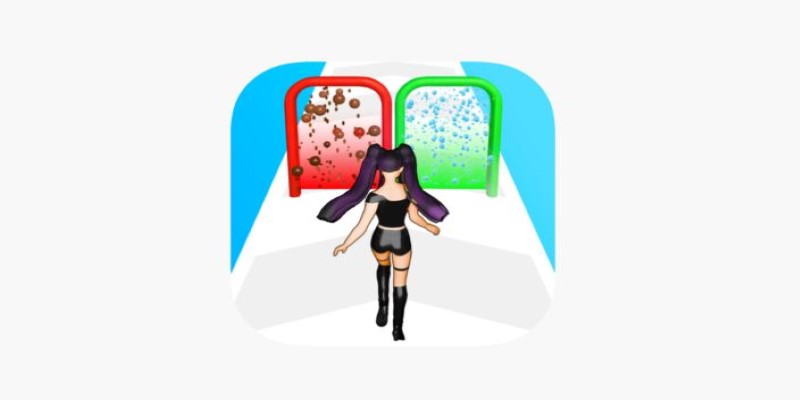
The concept is pretty clear: you start with a basic character, and as you move through levels, you select from two or more options that shape your queen. Each decision adjusts the outcome — which type of queen you'll have. Some queens are kind and friendly; others are bossy, edgy, or dramatic. You get your results at the end of each session. There's a reward system and visual progression that keeps you going.
The game is easy to play, with swipe-left-or-right choices that don’t require fast reflexes. It plays well in short bursts, making it a solid pick for those who enjoy casual games without too much pressure.
The graphics are simple and animated in a cartoon style. The visual changes to your queen are immediate, and the design leans toward exaggerated features. It doesn't aim for realism—more like stylized character-building. The vibe is tongue-in-cheek, almost like it's making fun of the makeover genre.
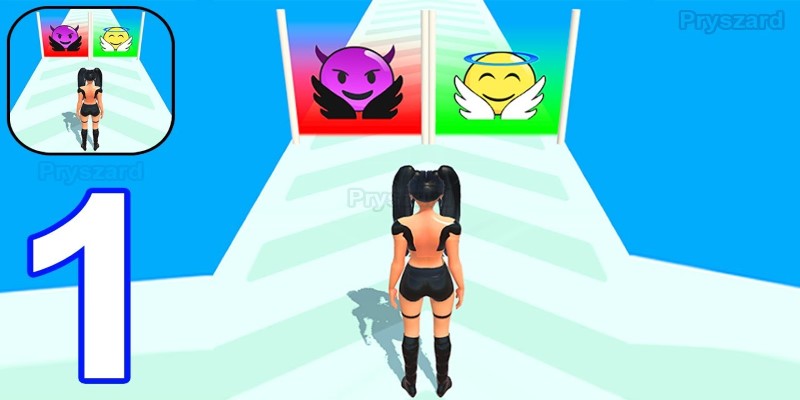
It lacks deep mechanics and a strong story arc. That might disappoint players looking for progression, character development, or world-building. But if you're here for quick laughs and fun customization, that won't bother you.
The fast rounds and relaxed pacing make this game work well as a break-time app. You don’t need to follow a storyline or keep track of stats. Just swipe, react, and see what kind of queen you get. It plays smoothly, and there’s no real penalty for experimenting.
How to Play?
Step 1: Open the game and tap "Start." You'll land on a screen with four random head shapes. Choose the one you like. This is the base of your queen. Each shape gives a slightly different expression, so simply choose the one that feels right. There's no right or wrong.
Step 2: After picking a head, you’ll be taken to a menu with options for eyes, nose, lips, and hairstyle. Tap “Eyes” first. Scroll left or right to explore different styles. Some look kind, others confident or fierce. Tap one to try it on. If it doesn’t feel right, try another.

Step 3: Tap the “Nose” tab. You’ll get several shapes, from button noses to more defined ones. They subtly change how your queen looks. Pick what suits the vibe you’re going for. Once done, it saves automatically.
Step 4: Tap on “Lips.” You can choose soft smiles, fuller lips, or serious expressions. Each option adds a different attitude to the queen’s face. Try a few, and tap one to lock it in.
Step 5: Tap on "Hairstyle." This is where your queen's personality truly shines. There are curls, braids, straight styles, and more. Tap each to preview. Some are simple; others are bold. Choose what feels right.

Step 6: When everything looks good, tap “Finish.” Your queen is saved. You can always go back and change things later, so nothing’s permanent. That’s it. You’ve built a queen.
Download for App
Ratings
Disclaimer
2 . Gamekudo provide screenshots, historical version Apk, links and other information, which we collected fromGoogle Play. we will also add our own reviews to providechoose
3 . All trademarks,registered trademarks, product names and company names or logos appearing on the siteare the property of their respective owners.
4 . Gamekudo abides by the federal Digital Millennium copyright Act (DMCA) by responding to notices of alleged infringement that complies with the DMcA and other applicable laws.
5 . We guarantee the security of apk files downloaded from our site and also provide the official download linkat Google Play Store and App Store.
6 . lf you are the owner or copyright representative and want to delete your information, please contact [email protected]
7 . All the information on this website is strictly observed all the terms and conditions of Google Ads Advertisingpolicies and Google Unwanted Software policy.