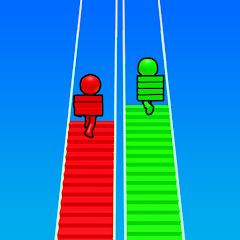Geometry Dash

Fluvsise - A Fluff to Luv

Snake.io - Fun Snake .io Games

Pokémon Unite

Agent Hunt - Hitman Shooter

Gabbys Dollhouse: Games and Cats

Car Race 3D: Car Racing

Super Meat Boy Forever

Dark War Survival

Stumble Guys

Avatar World: City Life
ScreenShots




Editor Reviews
Avatar World: City Life is a free-form sandbox game where you create characters and explore a cartoon-style city built around everyday routines. It's not about missions or winning—it's about making up your own stories as you play. The game allows you to roleplay in various settings, including homes, stores, salons, hospitals, and schools. Everything is animated in a bright, expressive way that appeals mostly to kids and young teens, though anyone who enjoys creative play will find something to enjoy.

You can customize your avatar from top to bottom—hair, clothes, facial features, and even little accessories like bags or glasses. Once your characters are ready, enter the city and interact with everything within it. Open drawers, cook food, give your characters haircuts, visit the doctor, play teacher in a classroom—it's all built to be used in ways you decide. There's no real plot, no levels, just a wide set of options to help you build your slice-of-life scenarios.

The interface is intuitive, allowing players to explore immediately. Drag-and-drop interactions feel natural, and younger users can quickly figure out how to use different items and characters without needing instructions.
It's also surprisingly flexible when combining items or characters in unexpected ways. You might discover new animations or reactions just by trying different combinations, which adds a sense of discovery to even the simplest activities.
How to Play?
Step 1: Open the game and wait for the city map to load. You'll see various buildings, including homes, shops, schools, and parks. These are all interactive spots where you can take your characters.
Step 2: Tap on any building to enter it. For example, tap the apartment to explore home spaces or choose the café to play with food scenes. Each building features unique items and characters that you can move around and utilize.
Step 3: Choose your character or create one if you want something new. Tap the character icon and pick hair, clothes, and accessories. You can create characters of all ages, including kids, adults, and pets.

Step 4: Drag your character around the screen. Tap and hold to pick up items, such as food, clothes, or tools. You can feed them, dress them, or put things in their hands. Some items react—such as the stove turning on or water running from the tap.
Step 5: Add more characters to the scene by tapping the character icon again. You can have full families or groups of friends in one location. Mix and match their outfits or put them in fun setups.
Step 6: Try out different places. Visit the school and play as either a teacher or a student. Visit the park to slide, swing, or play with animals. The game doesn't follow a fixed storyline—everything is open-ended.

Step 7: Use the backpack to store items you want to carry from one location to another. Tap the backpack icon, drag items in, then retrieve them when you move to another place.
Download for App
Ratings
Disclaimer
2 . Gamekudo provide screenshots, historical version Apk, links and other information, which we collected fromGoogle Play. we will also add our own reviews to providechoose
3 . All trademarks,registered trademarks, product names and company names or logos appearing on the siteare the property of their respective owners.
4 . Gamekudo abides by the federal Digital Millennium copyright Act (DMCA) by responding to notices of alleged infringement that complies with the DMcA and other applicable laws.
5 . We guarantee the security of apk files downloaded from our site and also provide the official download linkat Google Play Store and App Store.
6 . lf you are the owner or copyright representative and want to delete your information, please contact [email protected]
7 . All the information on this website is strictly observed all the terms and conditions of Google Ads Advertisingpolicies and Google Unwanted Software policy.