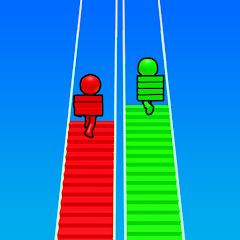Geometry Dash

Fluvsise - A Fluff to Luv

Snake.io - Fun Snake .io Games

Pokémon Unite

Agent Hunt - Hitman Shooter

Gabbys Dollhouse: Games and Cats

Car Race 3D: Car Racing

Super Meat Boy Forever

Dark War Survival

Stumble Guys

My Talking Tom
ScreenShots




Editor Reviews
There's something oddly satisfying about raising a digital cat that needs everything from food to sleep, but that's what My Talking Tom is about. It's a simple pet simulation game where your main goal is caring for Tom, a grey tabby cat with big eyes and a bigger personality. You feed, clean, put him to sleep, and dress him up in hats and clothes you buy using in-game currency. Think of it like having a virtual pet that talks back in your voice.

Tom grows over time—he starts as a kitten and eventually becomes a full-grown cat. You check in regularly, make sure he's happy, and play mini-games to keep him entertained. The more you care for him, the more he levels up. Each level unlocks new outfits, food, furniture, and wallpapers. It's all linear and easy to grasp, making it great for younger players.
The game stands out in its silly, sometimes unexpected interactions. Tom mimics what you say in a high-pitched tone; kids especially enjoy hearing their voices repeatedly. He reacts to pokes, pets, and swipes across the screen—getting grumpy if you ignore him or laughing if you tickle him. That physical feedback gives it a light comic edge and makes it feel like Tom's more than just pixels on a screen.
The in-game mini-games range from endless runners to puzzle games. They're simple but addictive. They also help you earn coins to buy new items for Tom's wardrobe or decorate his home. It's a good way to keep the experience from getting stale since your time with Tom could get repetitive.

This isn't a high-stakes or fast-paced game. You check into it for a few minutes, do your pet chores, maybe play some games, and log off. That low-pressure setup works well for short breaks or something casual to fill the time. But it does rely heavily on in-game currency and ads unless you pay for certain features.
Over time, Tom develops a personality based on how you interact with him. It’s subtle, but it keeps things from feeling static. He becomes part of a routine—something to look forward to feeding and dressing up. If you’ve ever had a Tamagotchi, this smartphone version has better graphics and voiceovers.
How to Play?
Step 1: Open the game and tap Tom to wake him up. You’ll find him in his home, usually hungry or sleepy.
Step 2: Feed Tom by tapping the fork and knife icon. Choose food from your fridge or buy more with coins. Some items fill his hunger faster.
Step 3: When Tom is dirty, tap the shower icon. Scrub him clean using soap and rinse with water. He’ll look fresher and feel better.

Step 4: Put Tom to sleep by tapping the moon icon. Let him rest until his energy bar fills up. You can speed it up with coins if you want.
Step 5: Take him to the toilet by tapping the bathroom icon when needed. He won’t be happy if ignored.
Step 6: Dress Tom using the hanger icon. You can buy clothes, hats, and accessories to change his style.
Step 7: Decorate his home by tapping different furniture pieces. Upgrade rooms using coins or unlock new themes.
Step 8: Play mini-games to earn coins. These are simple tap-based games inside the app, like puzzles or reflex challenges.

Step 9: Record and watch Tom mimic your voice. Just talk into the mic, and he'll repeat it in a funny tone.
Step 10: Check Tom’s needs regularly. Keep him fed, happy, and well-rested to level up and unlock new items.
Ratings
Disclaimer
2 . Gamekudo provide screenshots, historical version Apk, links and other information, which we collected fromGoogle Play. we will also add our own reviews to providechoose
3 . All trademarks,registered trademarks, product names and company names or logos appearing on the siteare the property of their respective owners.
4 . Gamekudo abides by the federal Digital Millennium copyright Act (DMCA) by responding to notices of alleged infringement that complies with the DMcA and other applicable laws.
5 . We guarantee the security of apk files downloaded from our site and also provide the official download linkat Google Play Store and App Store.
6 . lf you are the owner or copyright representative and want to delete your information, please contact [email protected]
7 . All the information on this website is strictly observed all the terms and conditions of Google Ads Advertisingpolicies and Google Unwanted Software policy.