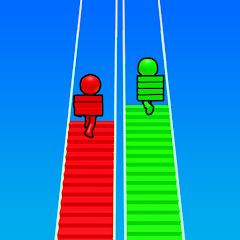Geometry Dash

Fluvsise - A Fluff to Luv

Snake.io - Fun Snake .io Games

Pokémon Unite

Agent Hunt - Hitman Shooter

Gabbys Dollhouse: Games and Cats

Car Race 3D: Car Racing

Super Meat Boy Forever

Dark War Survival

Stumble Guys

Toon Blast
ScreenShots




Editor Reviews
Toon Blast is a simple tap-to-clear puzzle game built around bright colors, cartoon characters, and fast, addictive rounds. It’s one of those games that doesn’t ask for much but ends up eating a lot of time. Created by Peak Games, it leans more on quick puzzle-solving than deep mechanics. You’ll mostly be popping blocks in groups of two or more, setting off chain reactions, and aiming for specific level goals with limited moves. The game gets harder as you go, and while the early levels feel like a breeze, the later stages test your patience and planning.

The characters—Cooper Cat, Wally Wolf, and Bruno Bear—are mostly there for decoration. They dance around, wear funny hats, and celebrate your wins. They don't affect gameplay but add some personality to the otherwise standard block puzzle structure. Everything looks polished and bright, with a clean interface. You'll always know how many moves you have left, your goals, and what boosters are available.
It has a very mobile-first design. That means you can play one-handed, put it down easily, and return to it whenever you want. Each level is brief—some take just a minute or two. There's no pressure to play long sessions unless you want to. And yes, the game has a life system, so if you fail a level too many times, you'll have to wait or spend something to try again.
There's a lot of reward noise—stars, coins, gift boxes, team chests. It makes you feel like you're always winning, even when you're stuck. It doesn't change the gameplay, but it keeps you hooked. Like many puzzle games now, there's a social side. You can join teams, send and receive lives, and participate in team challenges. But it never feels necessary, just optional.

Monetization is there, and while you can technically play for free forever, some of the harder levels will tempt you to spend. You'll likely notice the subtle pressure once you reach the 100+ level range. But the game keeps things slick. No pop-up ads between levels, just the usual boosters and extra lives offer.
How to Play?
Step 1: Open the app and tap "Play." You'll see a grid of colored blocks. Tap two or more blocks of the same color that are touching each other to clear them.
Step 2: Meet the level goal. It might be clearing a number of blocks, removing obstacles like bubbles, or breaking boxes.
Step 3: Combine more than five blocks to create boosters. A rocket clears a row or column, a bomb clears a square area, and a disco ball clears all of one color.

Step 4: Use boosters wisely. Combine them for stronger effects. For example, a rocket + bomb clears multiple rows and columns.
Step 5: Watch your move count. Each level gives a limited number of moves. Plan before tapping to avoid running out early.
Step 6: If you fail a level, you can retry without penalty. If you run out of lives, wait for them to refill or accept help from friends.
Step 7: Earn stars for every completed level. Stars unlock chests that contain coins, lives, and more boosters.

Step 8: Join a team. Team play lets you request lives and compete in events. You’ll progress faster with active members helping.
Download for App
Ratings
Disclaimer
2 . Gamekudo provide screenshots, historical version Apk, links and other information, which we collected fromGoogle Play. we will also add our own reviews to providechoose
3 . All trademarks,registered trademarks, product names and company names or logos appearing on the siteare the property of their respective owners.
4 . Gamekudo abides by the federal Digital Millennium copyright Act (DMCA) by responding to notices of alleged infringement that complies with the DMcA and other applicable laws.
5 . We guarantee the security of apk files downloaded from our site and also provide the official download linkat Google Play Store and App Store.
6 . lf you are the owner or copyright representative and want to delete your information, please contact [email protected]
7 . All the information on this website is strictly observed all the terms and conditions of Google Ads Advertisingpolicies and Google Unwanted Software policy.