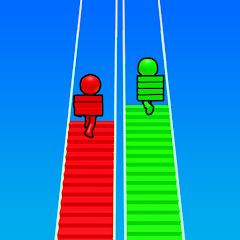Geometry Dash

Fluvsise - A Fluff to Luv

Snake.io - Fun Snake .io Games

Pokémon Unite

Agent Hunt - Hitman Shooter

Gabbys Dollhouse: Games and Cats

Car Race 3D: Car Racing

Super Meat Boy Forever

Dark War Survival

Stumble Guys

Miga Town
ScreenShots




Editor Reviews
Miga Town is a sandbox-style game designed for kids who enjoy building their little worlds and playing with characters in various settings. The game doesn't follow a strict storyline, allowing players the freedom to interact with the environment as they see fit. You can move characters around, dress them up, cook, explore, and build scenes in different themed locations. Everything in the game is touch-based and responsive, making it easy to drag and drop items or switch characters around. It's meant to feel like you're playing with a virtual dollhouse—except the rooms, items, and people all come alive with animation.

Different versions of Miga Town—such as Miga Hospital, Miga Vacation, and Miga Store—each focus on a distinct setting with unique characters and props. Players can switch outfits, cook meals, run stores, or pretend to be doctors. The world is compact and colorful, and most items are interactive. Want to toss a watermelon into the shopping cart or feed a cat a slice of pizza? Just tap, drag, and drop. The game doesn't push goals or scores, so it's about experimenting and playing your way.
Some areas and items in the game are locked behind a paywall, but the free version still lets you try a lot. It’s pretty common in games like this, but it can get annoying for players who want full access without spending money. Still, for young kids or even older ones who enjoy creative play, it offers plenty to keep them busy.

The sound design is simple and clean, featuring minimal background loops, soft clicks, and item sounds. There's no talking, which gives it a quieter feel. Everything feels calm and easy to interact with. You're not getting dramatic effects here, but that's the point. It's casual play, no pressure.
How to Play?
Step 1: Open the app and select any location in the city—such as home, salon, hospital, or restaurant. Each building is interactive and works offline.
Step 2: Drag characters into the scene. Mix hairstyles, clothes, and accessories by tapping on them. Everything can be customized.
Step 3: Tap objects to use them. Put food into microwaves, wash hands in sinks, or give kids toys. There’s no task list—it’s all open play.

Step 4: Build your story. Pretend to have a family dinner, a shopping trip, or a hospital visit. The game is about daily life routines.
Step 5: Add pets or props. You can fill a bathtub, do laundry, or use strollers and school bags.
Step 6: Try changing day to night. Some versions allow you to switch between lighting and weather conditions. Scenes update with small changes when you move between floors.

Step 7: New locations are released in updates. They're sometimes free, sometimes paid. Your creations are saved when you return.
Download for App
Ratings
Disclaimer
2 . Gamekudo provide screenshots, historical version Apk, links and other information, which we collected fromGoogle Play. we will also add our own reviews to providechoose
3 . All trademarks,registered trademarks, product names and company names or logos appearing on the siteare the property of their respective owners.
4 . Gamekudo abides by the federal Digital Millennium copyright Act (DMCA) by responding to notices of alleged infringement that complies with the DMcA and other applicable laws.
5 . We guarantee the security of apk files downloaded from our site and also provide the official download linkat Google Play Store and App Store.
6 . lf you are the owner or copyright representative and want to delete your information, please contact [email protected]
7 . All the information on this website is strictly observed all the terms and conditions of Google Ads Advertisingpolicies and Google Unwanted Software policy.