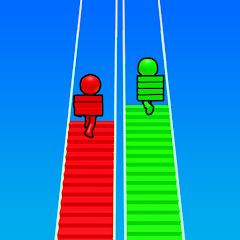Geometry Dash

Fluvsise - A Fluff to Luv

Snake.io - Fun Snake .io Games

Pokémon Unite

Agent Hunt - Hitman Shooter

Gabbys Dollhouse: Games and Cats

Car Race 3D: Car Racing

Super Meat Boy Forever

Dark War Survival

Stumble Guys

Mega Car Crash Simulator
ScreenShots




Editor Reviews
Crash, collide, and crumble—Mega Car Crash Simulator isn't about speed or finishing first. It's about full-throttle destruction and watching metal twist in oddly satisfying ways. You're not racing anyone here. You're smashing into walls, flipping through the air, and launching cars off impossible ramps to see what breaks first.

The game puts you behind the wheel of heavily detailed vehicles meant to be destroyed. Damage is real-time and visible: doors fly off, hoods crumple, and wheels snap off mid-air. The physics feels exaggerated but enjoyable, making every hit look more dramatic than the last.
It doesn't ask much of the player. There's no complicated storyline or technical driving. Pick a car, choose a crash course, and cause as much chaos as possible. The game leans hard into that destructive playground feel. You crash, reset, and crash again.
The maps are open and varied: giant stunt tracks in the sky, desert arenas filled with breakable props, and downhill crash zones where you can't stop even if you want to. You'll spend more time flying through the air than on the road, which seems to be the point.
Visually, it's a mixed bag. The cars look sharp, and the damaged models are nicely exaggerated, but the environments are basic. Some textures feel flat, and you'll spot repeated patterns. Still, you won't care much about background trees when your car's cartwheeling mid-air with parts flying everywhere.

Performance holds up on mid-range phones, although it starts to dip when too many parts are in motion simultaneously. Expect occasional hiccups when your crash is too explosive. Loading times are decent, but menus could feel smoother.
The sound design is fine—crashes have a solid crunch, but music loops are forgettable. This isn't a game you play for the soundtrack, though. It's for the chaos, and that part works well.
Controls are simple: gas, brake, steering, and a reset button. It's hard to mess up. The camera can sometimes feel a bit floaty, especially during flips, but it's manageable.
How to Play?
Step 1: Open the game and wait for it to load fully. You'll land in the garage where your default car is displayed. Use the left joystick or arrow keys to look around. You can access various cars, but only a select few are initially unlocked.
Step 2: Tap the play button or drive icon to enter the map. The game drops you into an open world with ramps, loops, and obstacles built for crashing. Use the on-screen gas and brake pedals or your keyboard keys (W, A, S, D) to control movement.
Step 3: Start driving and look for crash zones, such as spike pits, crushers, and ramps. The more damage your car takes, the higher your crash score. Try different angles and speeds to see how the damage physics reacts. Every wreck gives you in-game currency.

Step 4: Return to the garage to use the currency you've earned. Tap the garage icon and upgrade your car's speed, armor, or handling. Some maps or challenges may require stronger builds, so continue to improve your ride.
Step 5: Explore the map freely or select a mode, such as stunt challenges or crash tests. Some versions have checkpoints or missions that reward extra currency. If you're bored of your current car, unlock a new one from the car selection screen.

Step 6: Tweak the camera view using the camera icon. Switch between third-person and cockpit views to suit your preferred perspective on the action. This also helps in stunts or narrow paths.
Ratings
Disclaimer
2 . Gamekudo provide screenshots, historical version Apk, links and other information, which we collected fromGoogle Play. we will also add our own reviews to providechoose
3 . All trademarks,registered trademarks, product names and company names or logos appearing on the siteare the property of their respective owners.
4 . Gamekudo abides by the federal Digital Millennium copyright Act (DMCA) by responding to notices of alleged infringement that complies with the DMcA and other applicable laws.
5 . We guarantee the security of apk files downloaded from our site and also provide the official download linkat Google Play Store and App Store.
6 . lf you are the owner or copyright representative and want to delete your information, please contact [email protected]
7 . All the information on this website is strictly observed all the terms and conditions of Google Ads Advertisingpolicies and Google Unwanted Software policy.