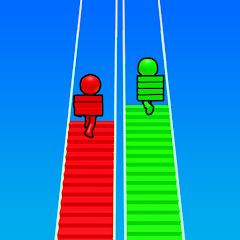Geometry Dash

Fluvsise - A Fluff to Luv

Snake.io - Fun Snake .io Games

Pokémon Unite

Agent Hunt - Hitman Shooter

Gabbys Dollhouse: Games and Cats

Car Race 3D: Car Racing

Super Meat Boy Forever

Dark War Survival

Stumble Guys

Spider Fighting: Hero Game
ScreenShots




Editor Reviews
Spider Fighting: Hero Game gives you that fix on mobile if you've ever wanted to throw punches, swing across buildings, and brawl in city streets as a superhero without needing a controller or console. This game leans into that superhero fantasy without overcomplicating it—no convoluted skill trees or dialogue scenes, just action.

You play as a masked fighter with spider-like reflexes, pulling off aerial flips, wall jumps, and gravity-defying attacks. The missions are short and direct, usually involving waves of enemies, mini-bosses, and the occasional big showdown in an alley or rooftop. There's no deep backstory to follow, which works in its favor—it gets you straight to the action.
The city is built more for parkour and movement than realism. You can easily swing between buildings, run up walls, and zip toward enemies in mid-air. Combat isn't overly technical. You tap, swipe, and trigger a few powers as you build energy. There's something satisfying about how responsive it feels, even when repetitive.

The graphics won’t blow anyone away, but they hold up. Animations are smooth, and character designs are familiar without looking like direct rip-offs. Think of it as a budget-friendly version of those big superhero games—without loading screens, cutscenes, or filler content.
The city design provides you with ample room to move. Movement stays fluid and responsive, whether swinging from one skyscraper to another or jumping down into a fight mid-air. It's the kind of freedom that makes short sessions feel rewarding.
How to Play?
Step 1: Open the game and wait for it to load completely. Once you're on the main screen, tap “Start” or “Play” to begin. You’ll be taken to your first mission.
Step 2: Use the joystick on the left side of the screen to control your hero's movement. Drag your thumb gently to walk or run. Use the buttons on the right side to punch, kick, or jump.
Step 3: Tap the web-shoot icon to swing through the city. Aim at buildings to attach your web and travel fast. Practice timing the swing and release to avoid falling.

Step 4: When you encounter enemies, move in close and use your attack buttons. You can also swipe to dodge or flip over them. Some missions may ask you to defeat a certain number of enemies before moving forward.
Step 5: Look for glowing markers on the ground. These lead to missions, upgrades, or boss fights. Walk into them to trigger events or cutscenes.
Step 6: Earn coins and points after each mission. You can spend these on new suits or skills. Go to the upgrade menu from the pause screen and choose what to improve—speed, health, or attack power.
Step 7: Pay attention to the map or arrow icons—they guide you to your next task. Try not to wander too far unless you're just exploring.

Step 8: Complete daily challenges to level up faster. These often reward extra coins and unlock special moves that make fighting smoother.
Ratings
Disclaimer
2 . Gamekudo provide screenshots, historical version Apk, links and other information, which we collected fromGoogle Play. we will also add our own reviews to providechoose
3 . All trademarks,registered trademarks, product names and company names or logos appearing on the siteare the property of their respective owners.
4 . Gamekudo abides by the federal Digital Millennium copyright Act (DMCA) by responding to notices of alleged infringement that complies with the DMcA and other applicable laws.
5 . We guarantee the security of apk files downloaded from our site and also provide the official download linkat Google Play Store and App Store.
6 . lf you are the owner or copyright representative and want to delete your information, please contact [email protected]
7 . All the information on this website is strictly observed all the terms and conditions of Google Ads Advertisingpolicies and Google Unwanted Software policy.