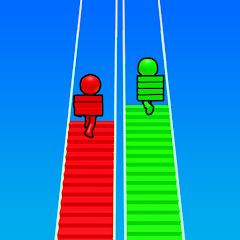Geometry Dash

Fluvsise - A Fluff to Luv

Snake.io - Fun Snake .io Games

Pokémon Unite

Agent Hunt - Hitman Shooter

Gabbys Dollhouse: Games and Cats

Car Race 3D: Car Racing

Super Meat Boy Forever

Dark War Survival

Stumble Guys

Race Master 3D - Car Racing
ScreenShots




Editor Reviews
Race Master 3D is a fast, flashy, and chaotic mobile racing game that doesn't take itself too seriously. The tracks are short, full of moving obstacles, and change every few seconds. It feels like someone mashed up a racing game with an obstacle course and added a bit of unpredictability just for fun. You don't need to be a racing fan to get into it. The controls are easy—just tap and steer. That's it. There are no complicated tutorials or tuning menus to navigate.

This isn't a game for those who enjoy deep strategy or car mechanics. It's more about completing fast rounds, navigating unexpected turns, and avoiding collisions with spinning blades. You start in a basic car, race through loops and jumps, and then use coins you earn to upgrade your car or unlock better ones. It works well as a pick-up-and-play game when you've got a few minutes to kill.
Levels are short and random. One moment, you're drifting through a neon tunnel; the next, you're dodging a swinging hammer or sliding across the ice. The challenge isn't just speed—figuring out the right rhythm. You learn quickly when to hold back or speed up.
There's a lot of advertising between levels, which slows things down slightly. But you can skip some of it if you wait a few seconds. The in-game currency can be earned without spending real money, though the game does push in-app purchases if you want faster upgrades.

The graphics are clean, bright, and cartoon-style. Nothing too realistic. The physics feel floaty, which adds to the arcade feel, but it might not sit well with players expecting tight racing mechanics. Still, it's fun. The randomness of the levels keeps it from getting repetitive too quickly.
If you're looking for something casual, loud, and a bit ridiculous, Race Master 3D delivers. It’s built more for laughs and fast reflexes than precision or realism.
How to Play?
Step 1: Open the game and tap “Play” to start your first race. You’ll be dropped straight into the action with basic controls.
Step 2: Steer your car by swiping left or right. The car accelerates automatically, so focus on direction and timing.
Step 3: Avoid obstacles like moving barriers, spikes, and blocks. Hitting them slows you down or wrecks your car.
Step 4: Watch for speed boosters on the road. Driving over them gives you a short burst that helps overtake rivals.

Step 5: Collect coins during races. Use them later to upgrade your car’s speed, control, and acceleration.
Step 6: Unlock new levels as you win races. Each level brings new challenges, tracks, and obstacle layouts.
Step 7: Tap the garage icon to change your car. New models can be unlocked with coins or rewarded through races.
Step 8: Choose skins and styles for your car. These don’t affect gameplay but make the car look cooler.
Step 9: Play the game offline or online. There's no need for a constant connection unless you want to track leaderboard rankings.

Step 10: Beat bosses that show up on some tracks. They're tougher and faster but winning unlocks rare rewards.
Download for App
Ratings
Disclaimer
2 . Gamekudo provide screenshots, historical version Apk, links and other information, which we collected fromGoogle Play. we will also add our own reviews to providechoose
3 . All trademarks,registered trademarks, product names and company names or logos appearing on the siteare the property of their respective owners.
4 . Gamekudo abides by the federal Digital Millennium copyright Act (DMCA) by responding to notices of alleged infringement that complies with the DMcA and other applicable laws.
5 . We guarantee the security of apk files downloaded from our site and also provide the official download linkat Google Play Store and App Store.
6 . lf you are the owner or copyright representative and want to delete your information, please contact [email protected]
7 . All the information on this website is strictly observed all the terms and conditions of Google Ads Advertisingpolicies and Google Unwanted Software policy.