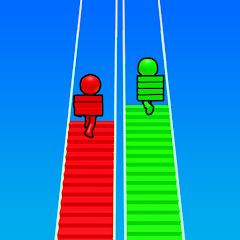Geometry Dash

Fluvsise - A Fluff to Luv

Snake.io - Fun Snake .io Games

Pokémon Unite

Agent Hunt - Hitman Shooter

Gabbys Dollhouse: Games and Cats

Car Race 3D: Car Racing

Super Meat Boy Forever

Dark War Survival

Stumble Guys

Free Fire
ScreenShots

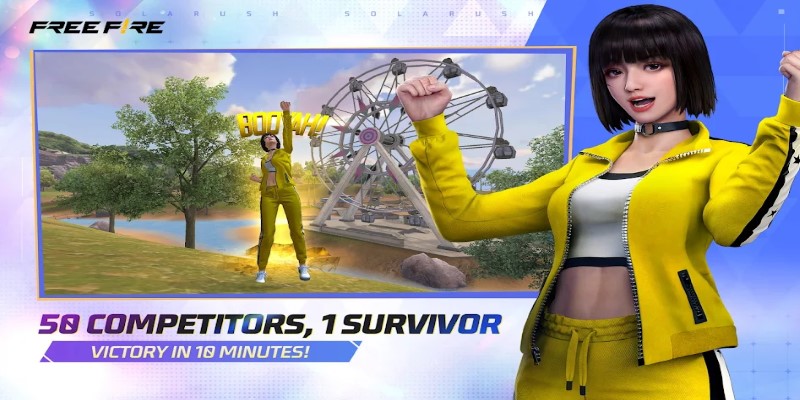

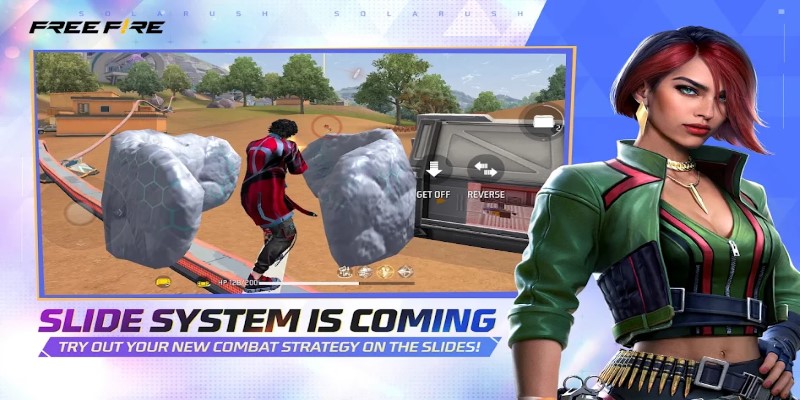
Editor Reviews
Free Fire is a fast-paced survival shooter that doesn't waste your time. Matches last about 10 minutes. You and 49 others drop onto an island, and the goal is simple — stay alive. The safe zone keeps shrinking, so camping only works for so long. The controls are smooth, and the interface is clean and intuitive. It punches above its weight for a game designed for mid-range phones.

The character system adds a layer of tactics. You get dozens of characters, each with a special skill — some heal faster, others boost movement or help teammates. It's not just about aim. Choosing the right combination of character and pet can shift the outcome of a fight. Some players prefer pairing speed with stealth, while others opt for tanking up for straight combat. There's room to experiment, which keeps it fresh and engaging.
There's also a ranked mode that offers a sense of progress. Each tier you climb brings a stronger group of opponents, making improvement more noticeable. Wins feel earned when you figure out better timing or movement. It builds game sense over time, not just reaction speed.
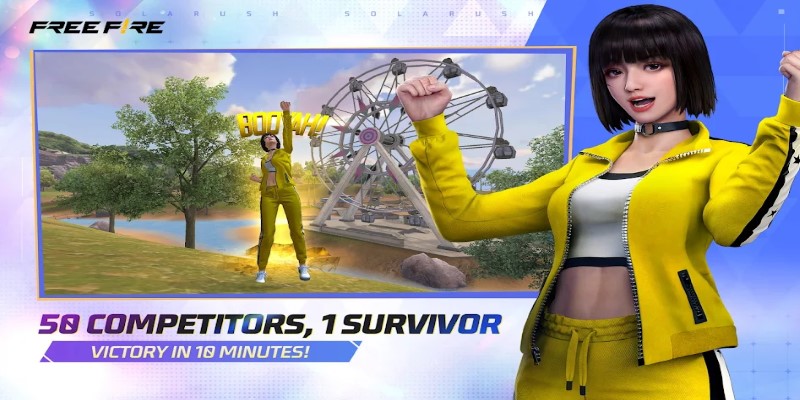
The visual themes shift often—one month might be sci-fi, the next something completely different. This keeps the game world from going stale. Even the lobby music and loading screens get reworked, so logging in doesn't feel the same every time. It adds personality without needing constant changes to the gameplay.
How to Play?
Step 1: Open Free Fire and sign in using your preferred method—Google, Facebook, or guest. Once you're in, you'll land in the main lobby. This is where you choose game modes, customize characters, and manage your gear.
Step 2: Tap the mode selector to pick a game type. For beginners, start with “Battle Royale – Classic.” This is the standard 50-player survival match. Press the “Start” button to enter matchmaking.
Step 3: After loading, you’ll be in the waiting area. In a few seconds, you’ll board a plane. Use the map to pick a drop location. Tap the parachute icon or wait until auto-drop. Glide down and land near buildings for better loot.
Step 4: As soon as you land, look for weapons, armor, and medical kits. Tap on items to pick them up. Prioritize a gun and a backpack. Avoid open areas unless you’re ready to fight.

Step 5: Stay inside the safe zone marked on the mini-map. The shrinking zone will damage you if you stay outside. Keep moving, loot carefully, and avoid loud gunfire unless you’re confident.
Step 6: Use crouch and be prone to hide in grass or behind structures. Listen for footsteps—use headphones if possible. An ambush is often better than chasing enemies.
Step 7: As the player count drops, stay calm. Avoid open ground, aim for headshots, and heal if needed. The last player standing wins the game. Tap “Continue” to return to the lobby after a match.
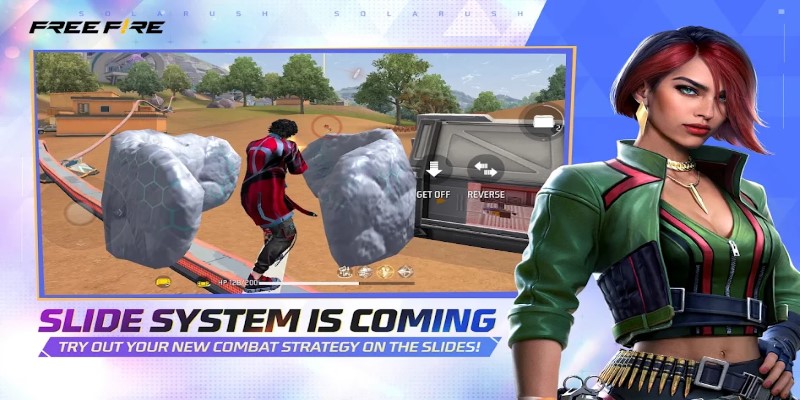
Step 8: Use the in-game currency (earned from matches) to upgrade characters and unlock new abilities. Focus on one or two characters that fit your play style—some are better for rushing, others for defense. Upgrades improve your chances in later matches without needing real money.
Download for App
Ratings
Disclaimer
2 . Gamekudo provide screenshots, historical version Apk, links and other information, which we collected fromGoogle Play. we will also add our own reviews to providechoose
3 . All trademarks,registered trademarks, product names and company names or logos appearing on the siteare the property of their respective owners.
4 . Gamekudo abides by the federal Digital Millennium copyright Act (DMCA) by responding to notices of alleged infringement that complies with the DMcA and other applicable laws.
5 . We guarantee the security of apk files downloaded from our site and also provide the official download linkat Google Play Store and App Store.
6 . lf you are the owner or copyright representative and want to delete your information, please contact [email protected]
7 . All the information on this website is strictly observed all the terms and conditions of Google Ads Advertisingpolicies and Google Unwanted Software policy.