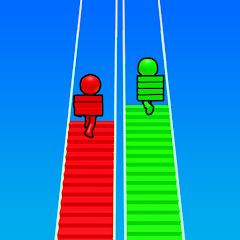Geometry Dash

Fluvsise - A Fluff to Luv

Snake.io - Fun Snake .io Games

Pokémon Unite

Agent Hunt - Hitman Shooter

Gabbys Dollhouse: Games and Cats

Car Race 3D: Car Racing

Super Meat Boy Forever

Dark War Survival

Stumble Guys

Poly Bridge 2
ScreenShots


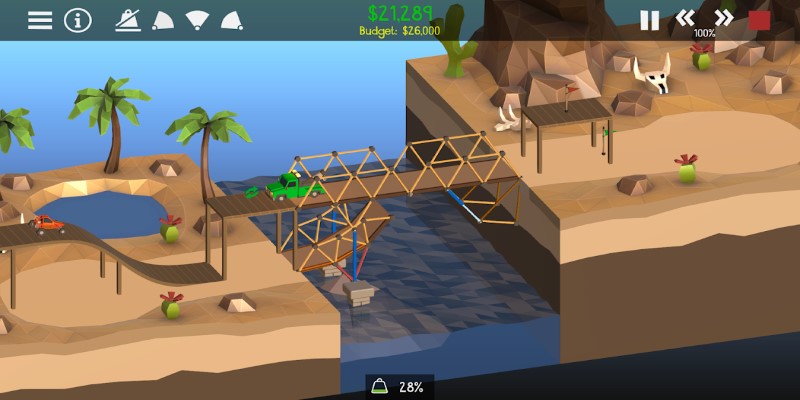
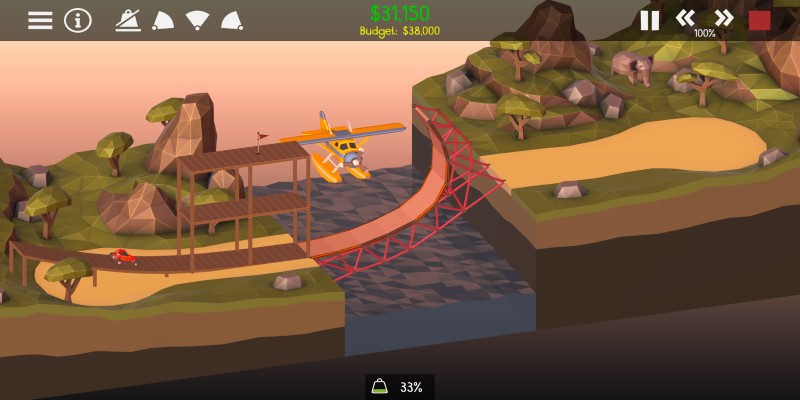
Editor Reviews
Poly Bridge 2 is a quiet little engineering sandbox. It doesn't try to be flashy. No explosions or fast-paced action. Just you, a few metal beams, wood, rope, and a car that needs to cross a river. The game picks up right where the first one left off. The physics is better, the materials behave more predictably, and a new material—springs—opens up more options for bridge mechanics.

The core idea remains the same. Build a bridge from point A to point B, keep it under budget, and prevent the vehicles from falling into the river. But like the first game, the fun starts when you try to make it look nice—or overly complicated just for fun. You'll break things. A lot. And when it works, it's a small triumph.
Something is calming about failing over and over. Watching cars fall, retrying a hinge placement, shifting a joint just a few pixels. Poly Bridge 2 respects your time. Levels are short. Restarting is fast. You can sit down for ten minutes and feel like you've solved something clever. Or you can lose an hour tweaking a bridge to make it bend just right.
The game’s humor is subtle. There’s no narration, but watching a delivery van slowly roll off a barely working drawbridge can be weirdly satisfying. The sound design helps with this—wood creaks, metal groans, cables snap—and adds character to every failure.

It's a game that rewards patience and trial and error. No need for deep technical knowledge, but the game makes you feel smarter after you finish each level. It's more relaxing than stressful, though the budget constraints can sneak up on you. There's a balance of creativity and logic that hits the right spot.
How to Play?
Step 1: Open the game and start a new campaign. Pick the first level. You’ll see a simple road with a gap in the middle and two landings. Your job is to connect them using a bridge that supports the vehicle’s weight. Use the wood material to start.
Step 2: Drag and drop wood pieces to connect one side of the road to the other. Wood is inexpensive but not inherently strong, so you'll need to build supports. Think of triangles—structures made from triangles are stable and won't collapse easily.
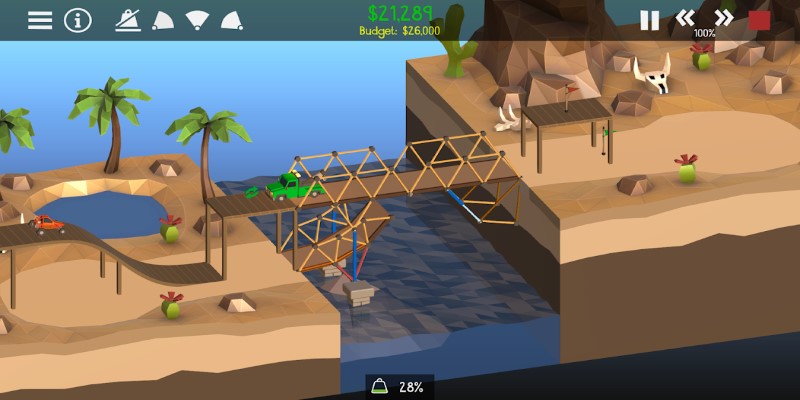
Step 3: Add road pieces to make a surface for the car to drive on. The road doesn’t support itself—it needs a frame underneath. Build triangles below or above the road using wood to keep it from falling. Try to keep everything symmetrical.
Step 4: Hit the play button to test your bridge. If the bridge breaks, hit pause and examine the stress overlay—red areas indicate the parts under the most strain. Reinforce those parts by adding more wood supports or adjusting your design.
Step 5: Use the undo button frequently, and don't be afraid to make mistakes. Some levels introduce hydraulics or steel. Hydraulics are for moving bridges—great for letting boats pass. Steel is more expensive but much stronger than wood.
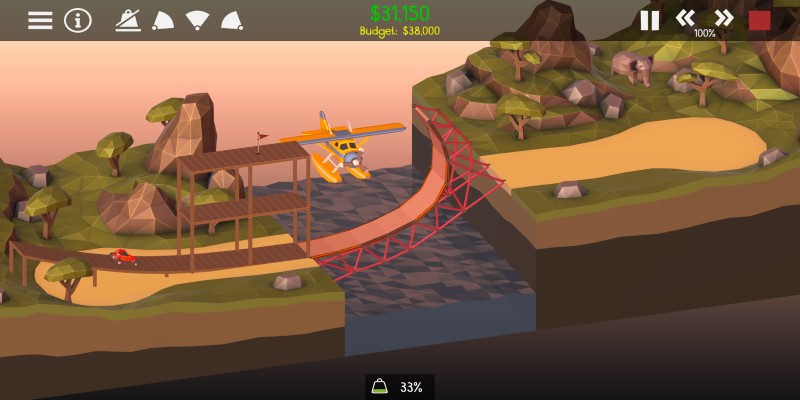
Step 6: Keep experimenting. Try to complete the level using the least materials. The game gives extra points for staying under budget. Replay levels to improve your design and find cleaner solutions.
Download for App
Ratings
Disclaimer
2 . Gamekudo provide screenshots, historical version Apk, links and other information, which we collected fromGoogle Play. we will also add our own reviews to providechoose
3 . All trademarks,registered trademarks, product names and company names or logos appearing on the siteare the property of their respective owners.
4 . Gamekudo abides by the federal Digital Millennium copyright Act (DMCA) by responding to notices of alleged infringement that complies with the DMcA and other applicable laws.
5 . We guarantee the security of apk files downloaded from our site and also provide the official download linkat Google Play Store and App Store.
6 . lf you are the owner or copyright representative and want to delete your information, please contact [email protected]
7 . All the information on this website is strictly observed all the terms and conditions of Google Ads Advertisingpolicies and Google Unwanted Software policy.