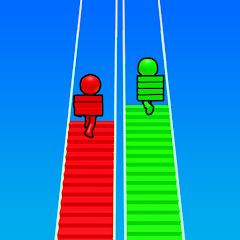Geometry Dash

Fluvsise - A Fluff to Luv

Snake.io - Fun Snake .io Games

Pokémon Unite

Agent Hunt - Hitman Shooter

Gabbys Dollhouse: Games and Cats

Car Race 3D: Car Racing

Super Meat Boy Forever

Dark War Survival

Stumble Guys
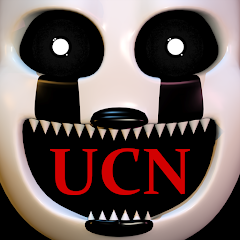
Ultimate Custom Night
ScreenShots
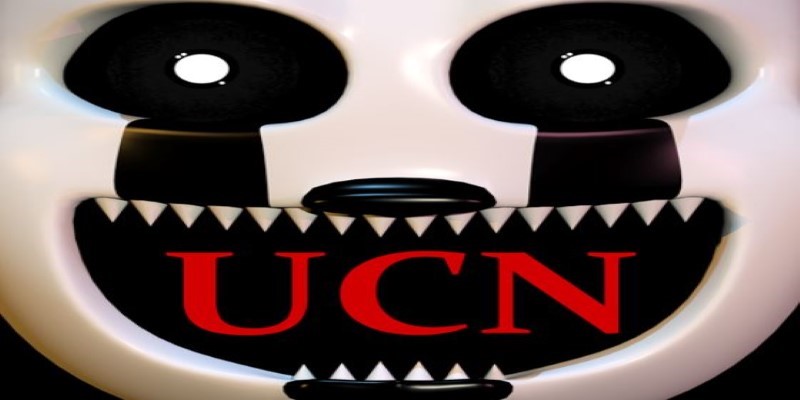

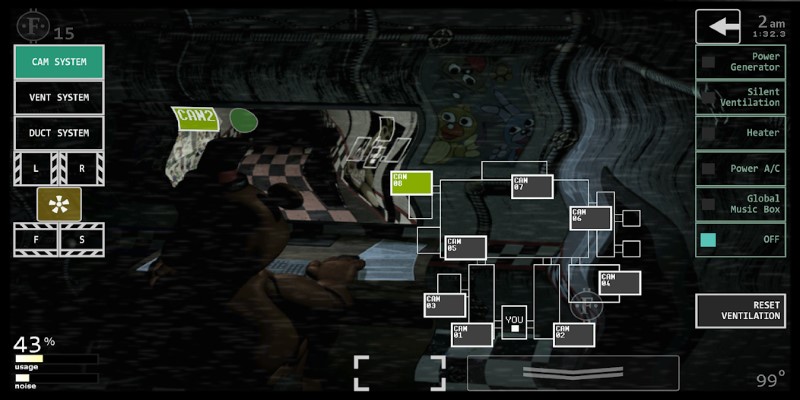

Editor Reviews
Ultimate Custom Night is a mix of chaos, jump scares, and strategy from the creator of the Five Nights at Freddy's series. It puts you in a familiar yet heavily customizable survival horror scenario, where nearly every element of the night can be tweaked to your liking—or terror. You're not just surviving the night anymore; you're designing it.
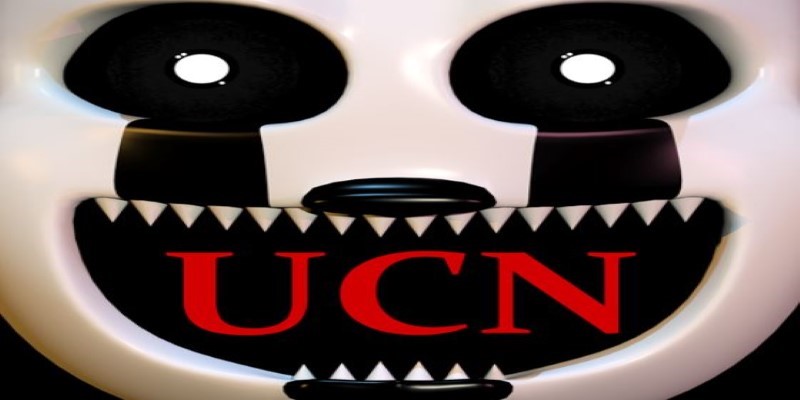
You're alone in a security office, watching over dozens of animatronics as they try to reach you. But this time, you must decide who will attend the party. With over 50 characters to choose from across the entire FNaF universe, the setup can go from mildly creepy to completely unmanageable based on what you pick. Every character has their behavior, timing, and method of attack, so the gameplay never really settles into a single pattern.
The visual setup adheres closely to the familiar look from earlier games, featuring static cameras, audio cues, and doors or vents that can be managed. While the graphics aren't flashy or modern, they do their job—making you feel boxed in and always a second away from being caught off guard. The sound design is classic FNaF: creaking, metallic clinks, sudden bangs—used just enough to keep you tense without becoming annoying.

Unlike the previous games, there's no overarching story or timeline to worry about here. It's just you versus your chosen lineup of nightmare machines. It feels like a playground for longtime fans or a sandbox where chaos is completely self-inflicted.
There's also a currency system called "Faz-Coins," which you collect to purchase tools and defenses during gameplay. These can be used mid-round to help you survive a little longer—like a power-up system, but one that requires multitasking and quick decisions.
How to Play?
Step 1: Open the game and wait for the main menu to load. You’ll see a chaotic-looking screen filled with animatronic faces and icons. This is where all the magic happens.
Step 2: Click the "Challenges" button to access preset difficulties and combinations. If not, stay on the main screen and manually select the animatronics you want to face. Click on each face to toggle them on or off. Use the arrows next to each one to set their difficulty from 0 to 20.
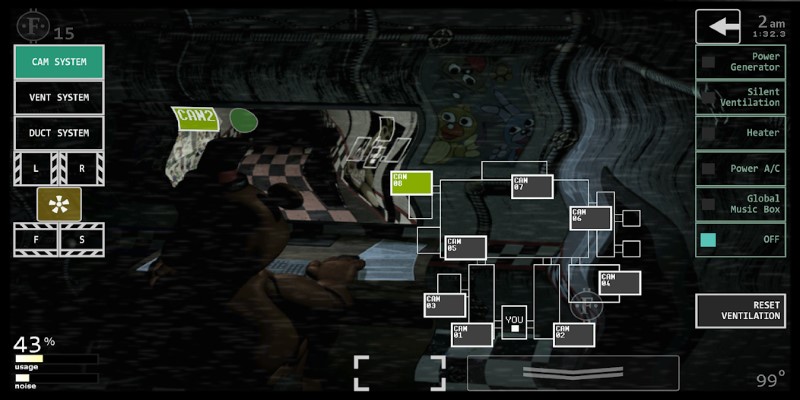
Step 3: Familiarize yourself with the controls. Click the “How To Play” button on the main screen. Read through the short guide and note the keyboard shortcuts. Each animatronic has its mechanic and countermeasure—many involve using cameras, doors, or power management.
Step 4: Press "Ready" when you've selected your roster. This launches the night. Now, the real chaos begins.
Step 5: Watch your power usage. Check the monitor with the camera feed using the [Monitor key]. Flip through the camera views with arrow keys. Some animatronics require you to shut a specific door, wear the Freddy mask, or activate audio lures. Keep switching strategies quickly.

Step 6: Pay attention to sound cues. Many characters signal their presence with specific audio hints. Use headphones if possible.
Step 7: Keep your cool. Most rounds last about 4 minutes. If you lose, check the death screen—it usually gives clues on what went wrong. Tweak your loadout, memorize the patterns, and try again.
Download for App
Ratings
Disclaimer
2 . Gamekudo provide screenshots, historical version Apk, links and other information, which we collected fromGoogle Play. we will also add our own reviews to providechoose
3 . All trademarks,registered trademarks, product names and company names or logos appearing on the siteare the property of their respective owners.
4 . Gamekudo abides by the federal Digital Millennium copyright Act (DMCA) by responding to notices of alleged infringement that complies with the DMcA and other applicable laws.
5 . We guarantee the security of apk files downloaded from our site and also provide the official download linkat Google Play Store and App Store.
6 . lf you are the owner or copyright representative and want to delete your information, please contact [email protected]
7 . All the information on this website is strictly observed all the terms and conditions of Google Ads Advertisingpolicies and Google Unwanted Software policy.