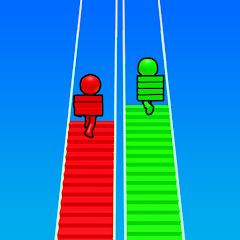Geometry Dash

Fluvsise - A Fluff to Luv

Snake.io - Fun Snake .io Games

Pokémon Unite

Agent Hunt - Hitman Shooter

Gabbys Dollhouse: Games and Cats

Car Race 3D: Car Racing

Super Meat Boy Forever

Dark War Survival

Stumble Guys

School Party Craft
ScreenShots




Editor Reviews
A lot is going on in School Party Craft. You start by creating your character—there are lots of options for hair, outfits, shoes, and accessories. Once you're satisfied with your look, the game drops you into an open world —a giant high school district featuring parks, classrooms, streets, and homes that you can enter. It feels like a small city made for teens.

Movement is smooth, and the controls are simple enough—joystick on the left, action buttons on the right. No combat or health meter exists, so it's all about exploring, building, and chatting with others. You can drive cars, decorate your home, and use different tools to build your structures. It's pretty open-ended.
The map includes shopping centers, beaches, cafes (non-serving), and more. A lot of it is just there to explore and hang out. The social part is a big deal: you can meet other players, chat, emote, or roleplay different scenes. Sometimes, it gets chaotic with everyone running around, but that's part of the charm.

Customization options go beyond just the character. Your house can be furnished, the car can be changed, and you can even adopt pets. The furniture catalog is large enough to keep things interesting. You can also teleport to specific areas, which is helpful since the map can be pretty big to cross on foot.
The graphics are blocky, but that's the style. Bright colors, simple shapes, and enough detail keep them from looking flat. Characters blink, make gestures, and respond to interactions. It's not high-end realism, but that's not the point.
The game's easygoing pace makes it great for unwinding. It's especially good for creative players who express themselves through outfits, home design, or roleplay scenes. The open format means you can dip in for a few minutes or stay for hours without feeling rushed.
Social interactions feel natural, whether meeting new people or observing what's happening around the map. With constant movement and surprises from other players, no two sessions feel the same, even without fixed goals.
How to Play?
Step 1: Open the School Party Craft game on your device. Wait for the main menu to load fully. Once you're in, tap “Play” to jump into the open world. You’ll spawn in a school-themed environment with other characters moving around.
Step 2: Use the joystick on the screen to control your character's movement. On the right side, you'll see buttons for jumping, interacting, and opening your inventory. Tap the inventory icon to view all the items you have, including clothes, tools, and decorative items.

Step 3: Customize your character by clicking on the wardrobe icon. You can change your outfit, hairstyle, and accessories. Tap on each item to equip it. Try different combinations to give your avatar a unique look.
Step 4: Explore the school and surrounding areas. Walk into buildings, check out classrooms, and interact with furniture and props. You can even drive vehicles if you find keys nearby.

Step 5: Build your scenes. Open your inventory, then drag items like desks, chalkboards, or decorations onto the ground. Move them around to create your own classroom or hangout spot.
Step 6: Interact with other players. Tap on characters to chat, wave, or perform actions. You can roleplay with friends or random players by acting out stories in different settings.
Step 7: Save your progress by tapping the gear icon and then choosing "Save Game." This allows you to return to the same world set up the next time you play.
Download for App
Ratings
Disclaimer
2 . Gamekudo provide screenshots, historical version Apk, links and other information, which we collected fromGoogle Play. we will also add our own reviews to providechoose
3 . All trademarks,registered trademarks, product names and company names or logos appearing on the siteare the property of their respective owners.
4 . Gamekudo abides by the federal Digital Millennium copyright Act (DMCA) by responding to notices of alleged infringement that complies with the DMcA and other applicable laws.
5 . We guarantee the security of apk files downloaded from our site and also provide the official download linkat Google Play Store and App Store.
6 . lf you are the owner or copyright representative and want to delete your information, please contact [email protected]
7 . All the information on this website is strictly observed all the terms and conditions of Google Ads Advertisingpolicies and Google Unwanted Software policy.