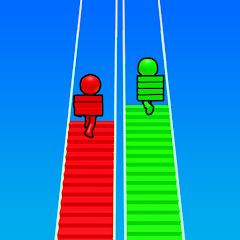Geometry Dash

Fluvsise - A Fluff to Luv

Snake.io - Fun Snake .io Games

Pokémon Unite

Agent Hunt - Hitman Shooter

Gabbys Dollhouse: Games and Cats

Car Race 3D: Car Racing

Super Meat Boy Forever

Dark War Survival

Stumble Guys

Papa's Freezeria To Go
ScreenShots
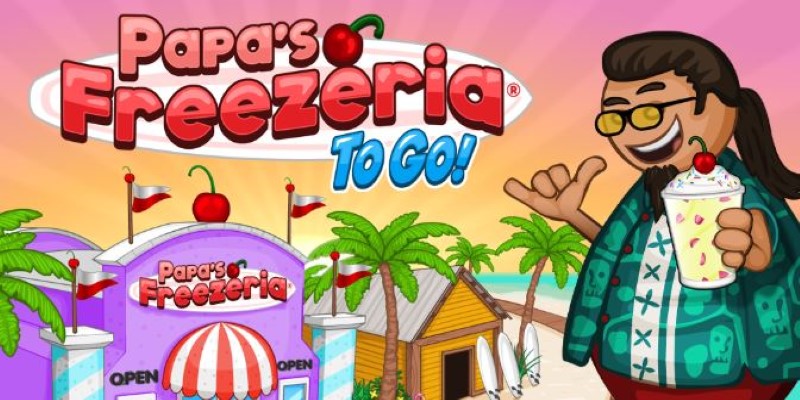



Editor Reviews
A summer job at a beachside ice cream shop sounded easy enough. That’s until half the town started showing up with custom sundae requests that would confuse anyone not paying attention. Papa’s Freezeria To Go turns a simple concept into a fun challenge of speed, accuracy, and patience. You're managing the whole place solo—taking orders, mixing, pouring, blending, and decorating each frozen treat. Miss a detail, and the customer won't let it slide.
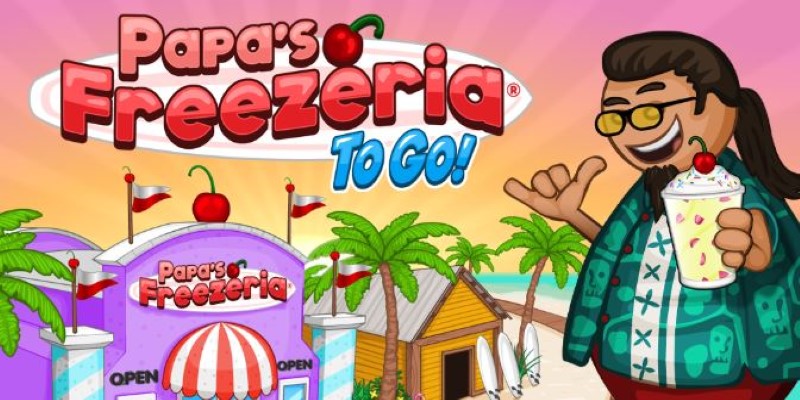
The game utilizes a split-screen mechanic, allowing you to quickly switch between stations. Orders come in quickly, and the pressure builds as the line grows longer. The better you perform, the more tips you earn to purchase upgrades, such as faster blenders or automated boosters. As you progress, you can unlock new ingredients—whipped cream, syrups, fruits, candies—all piling onto the shakes in chaotic, satisfying ways.
What makes it interesting is the timing. Every part of the sundae process needs to be just right. Pour too slowly or stop the blender too early, and your score will drop. Get things right, and you'll earn loyal customers who tip more generously and return regularly.
The gameplay has a nice rhythm once you get used to the flow between stations. Even on busier days, the mechanics stay responsive, and small improvements in your timing or sequence can lead to much better scores. It's a game that rewards consistency without forcing perfection.

Customer personalities also make a difference. Some are picky, some are easygoing, and their preferences create small challenges that keep each day from feeling the same. You start to recognize regulars and anticipate what they'll ask for, and that bit of familiarity adds a low-key charm to the daily grind.
How to Play?
Step 1: Open the game and tap "Play" to start a new day. You'll be taken to the Order Station, where customers line up. When someone steps up, tap them to take their order. Pay attention to the ice cream flavor, mix-ins, syrups, and toppings they want.
Step 2: Head to the Build Station. Tap the correct ice cream base. Pour it into the cup by holding and releasing the pour button, stopping when the meter hits the target line. Add mixables or syrups the customer requested by dragging them from the tray.

Step 3: Move to the Mix Station. Drag the cup to an empty blender slot. Press the start button, then wait until the blending meter reaches the line on the ticket. Blending time matters—too short or too long affects your score.
Step 4: Tap the cup and move to the Top Station. Add the whipped cream by holding down the button. Drag toppings onto the sundae, such as cherries, nuts, or a drizzle. Try to match what the customer wanted as closely as possible—placement counts.
Step 5: Once you’re done, tap the green checkmark to serve. The customer will rate your sundae. You’ll get a score for each step and earn tips based on your performance. Higher scores mean better tips.

Step 6: Finish the day by serving all customers. Ultimately, you'll see your total earnings, including tips and customer satisfaction ratings. Use your tips to upgrade equipment or decorate the shop on the menu before starting the next day.
Ratings
Disclaimer
2 . Gamekudo provide screenshots, historical version Apk, links and other information, which we collected fromGoogle Play. we will also add our own reviews to providechoose
3 . All trademarks,registered trademarks, product names and company names or logos appearing on the siteare the property of their respective owners.
4 . Gamekudo abides by the federal Digital Millennium copyright Act (DMCA) by responding to notices of alleged infringement that complies with the DMcA and other applicable laws.
5 . We guarantee the security of apk files downloaded from our site and also provide the official download linkat Google Play Store and App Store.
6 . lf you are the owner or copyright representative and want to delete your information, please contact [email protected]
7 . All the information on this website is strictly observed all the terms and conditions of Google Ads Advertisingpolicies and Google Unwanted Software policy.