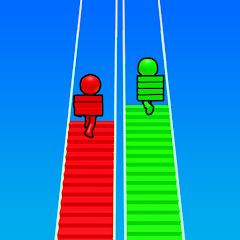Geometry Dash

Fluvsise - A Fluff to Luv

Snake.io - Fun Snake .io Games

Pokémon Unite

Agent Hunt - Hitman Shooter

Gabbys Dollhouse: Games and Cats

Car Race 3D: Car Racing

Super Meat Boy Forever

Dark War Survival

Stumble Guys
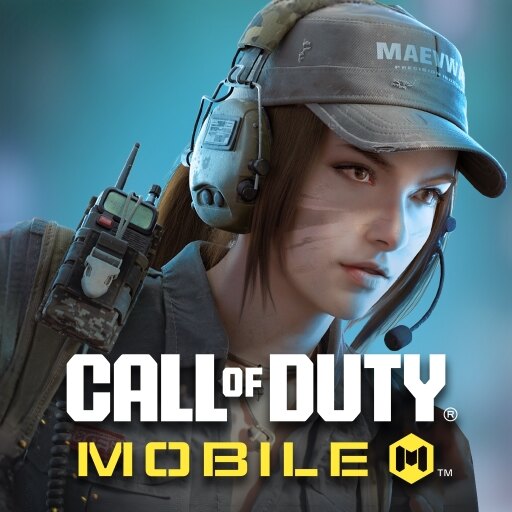
Call of Duty: Mobile Season 11
ScreenShots




Editor Reviews
The game drops you straight into the thick of the action without dragging you through long cutscenes or fluff. Call of Duty: Mobile Season 11 builds on its fast-paced gameplay loop, introducing new weapons, maps, and a holiday twist that feels familiar yet refreshed. The controls are tight, as always, and the matchmaking holds up well most of the time. Whether you've been playing since launch or reinstalling it after a long break, there's enough to keep you hooked for hours.

The new season, Final Snow, leans into a winter theme with snow-covered environments and a frosty feel across modes and gear. It doesn't completely shake things up, but it brings enough seasonal change to keep things interesting. You'll spot snow and icy touches in the updated Nuketown Russia map, and the holiday-themed rewards are easy on the eyes without going overboard.
Multiplayer runs smoothly and quickly — short matches, snappy respawns, and reliable hit detection. The ranked mode remains competitive, though you'll notice some lopsided matches if you're playing during off-peak hours. The new content feels baked-in rather than patched on, and the weapons added this season don't overpower the current balance too much, which helps.
Battle Royale has received light touch-ups — snow-themed visuals, minor loot tweaks, and better optimization in colder areas of the map. It's not a total overhaul, but it helps the game stay fresh without losing what makes it familiar. The pace is manageable, and whether you're playing solo or in squads, there's just enough action without long running stretches.

The battle pass still leans on cosmetic rewards, but it offers new operator skins, weapon blueprints, and calling cards themed around the cold-weather look. Progressing through it isn't too grindy, especially if you hop in regularly. While monetization is present, the free tier makes you feel rewarded without requiring any spending.
How to Play?
Step 1: Open the app and sign in with your preferred account. You can use Facebook, your Call of Duty account, or just play as a guest. Once you're in, let the home screen load. You'll land in the main lobby, where everything begins.
Step 2: Tap the "Multiplayer" or "Battle Royale" button, depending on what mode you want to play. Multiplayer is fast and tight, with small maps. Battle Royale is more open and longer. Season 11 introduces map changes and new modes, so keep an eye out for any new icons or prompts.

Step 3: Hit “Loadout” to choose your weapons, operator skills, and perks. Season 11 might have added new guns or skins. You can edit your gear before each match. Try out new seasonal weapons—they’re usually highlighted in the loadout screen.
Step 4: Go to “Events” on the main screen. Here’s where most of the new content lives. Tap into “Seasonal” or “Featured” missions. These give out free rewards and XP if you finish tasks like getting kills with certain guns or playing certain maps.
Step 5: Enter a match by tapping "Start." During gameplay, keep an eye on objectives, especially in limited-time modes. Season 11 modes may come with unique goals, so play a few rounds to familiarize yourself with them.

Step 6: After each match, check your progress on event tasks and tier rewards. Head back to the lobby, claim completed missions, and unlock items from the Battle Pass. Keep repeating missions to level up through the season.
Download for App
Ratings
Disclaimer
2 . Gamekudo provide screenshots, historical version Apk, links and other information, which we collected fromGoogle Play. we will also add our own reviews to providechoose
3 . All trademarks,registered trademarks, product names and company names or logos appearing on the siteare the property of their respective owners.
4 . Gamekudo abides by the federal Digital Millennium copyright Act (DMCA) by responding to notices of alleged infringement that complies with the DMcA and other applicable laws.
5 . We guarantee the security of apk files downloaded from our site and also provide the official download linkat Google Play Store and App Store.
6 . lf you are the owner or copyright representative and want to delete your information, please contact [email protected]
7 . All the information on this website is strictly observed all the terms and conditions of Google Ads Advertisingpolicies and Google Unwanted Software policy.